There are, literally, a ton of apps updated on the Windows Store and/or many join the forces of Windows 10 on a daily basis. So much so that it becomes impossible to cover all of them! Keeping that in mind, we bring you a rundown of all the apps that joined the store and/or were updated recently:
Playcast
Webrox, the makers of Tubecast, have brought us a pretty sweet new app called Playcast!

Playcast is an awesome Mediaplayer for playing or casting your videos, songs or pictures to your TV, Chromecast, Chromecast Audio, Apple TV (AirPlay), DLNA Smart TV, Internet Box, XBOX One, XBOX 360 etc.
- Reads multimedia files including video, audio, and photo to cast to external devices
- Support for Chromecast, Chromecast Audio, Airplay and DLNA protocols (e.g. Xbox One)
- Runs as a background task including controlling it with background audio player
- OneDrive integration (Google Drive and Dropbox coming in next update)
- Playlist support (local only)
- Slideshow mode and shuffle
The app is pretty sweet and highly recommended. Try it for free for a week or buy it for 3.99$.
Download Playcast for Windows 10
The Ring Video Doorbell
After having released for Windows 10 a few months ago, the app is now available for Windows 10 Mobile!

” We are excited to launch an updated Ring app on Windows 10! As with the previous version you can talk to (or just observe) visitors at your door from the comfort of your Windows 10 device. This latest release has numerous bug fixes, performance and stability improvements including optimizations for Windows 10 mobile devices.”
“New features include filtering, deleting and sharing of recorded events. Live call zooming – Take a closer look at details in a live call by zooming/panning the video, “Stealth mode” answering – we’ve significantly extended the incoming ring/motion alert time out period. Now you can sit back and observe visitors without having to answer incoming ring/motion alerts.”
This is pretty sweet and makes more sense. Now, you can find out who’s at your door on the go. What a time to be alive!
Download Ring Video Doorbell for Windows 10
Flipkart
Earlier this week, we had reported about Flipkart’s UWA. It seems that the app is now available to public as a beta!

While not a huge jump from its previous iteration, the app is a lot snappier and has a couple new features. It is currently in private beta and not everyone can access it yet but SOON!
For the lucky ones, find the app here.
Cortanium
Cortanium is a fun add-on app for the already resourceful Cortana and it has just received an Update!
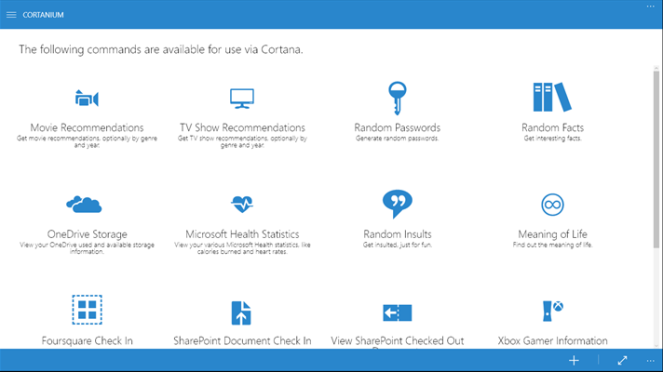
“The most heavily requested command for Cortanium has been to enable Cortana to “Shutdown”, “Restart”, “Suspend”, and “Log Off” with your voice…and now Cortanium can do it! So you can say “Hey Restart”. Cool! NOTE: This additional functionality does require a quick ClickOnce install for a one-time configuration. Users enabling this feature may get prompted by Windows 10 to “be sure” they want to install it…but it’s 100% safe for them.”
Cortanium is now also available for the first time in India, Canada, and Australia, in addition to the U.S. and UK, but just for English.
Download the app here!
NBC’s Breaking News
The app is now available for Windows 10 Mobile!

- See what’s breaking right now around the globe
- Get just the facts with quick updates
- Get push notifications on the biggest stories
- Get alerts for any story or topic you choose
- Follow your favorite topics, mute the ones you don’t want to see
- Share your surprise and see the most surprising stories with “Whoa!”
- Alert your friends via social media
Download Breaking News for Windows 10/Windows 10 Mobile
Cortana Triggers
Earlier, we had reported that IFTTT maker was going out of Store for a while. Well, now its back as Cortana Triggers!
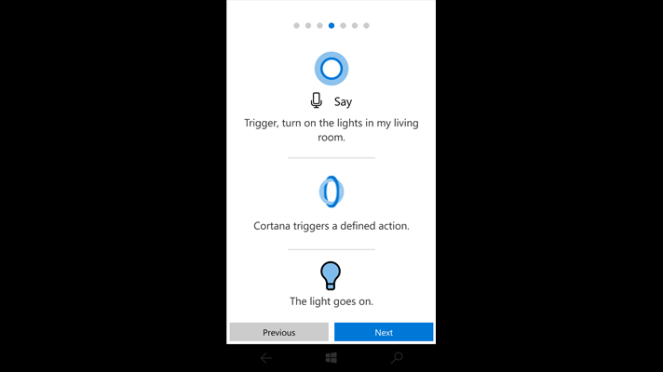
- Custom natural language voice commands with Cortana
- Integration with the IFTTT web service
- Synchronization across multiple devices
The app is for 4.99$ and also has a free trial. Go and have a look at it!
Download Cortana Triggers for Windows 10
Readit
Readit is probably one of the most updated apps on the store. And yet again, the developer has made quite a few improvements to the Reddit client!

- Markdown editor is now available when editing posts
- Mobile – When tapping on a thumbnail to preview a post (or a link in the comments), it will now be dismissable via tapping the area surrounding the image in the popup
- The subreddit, domain, and username will now wrap in the post list instead of cutting off
- Major improvements in page navigation speed for all pages
- Major improvements in post viewing speed and speed of backing out of a post
- Improved speed of switching between subreddits
- The back button on phone and tablet mode will be much more responsive
- Swipe view should be a bit more responsive
- Fixed photos identified as gifs from loading incorrectly and getting stuck in swipe view
- The back button will now close the hamburger menu properly, closes the letter picker for the subreddits list before the hamburger menu now as well
Download the app here.
Tweet It!
Twitter client Tweet It! has received a minor update.
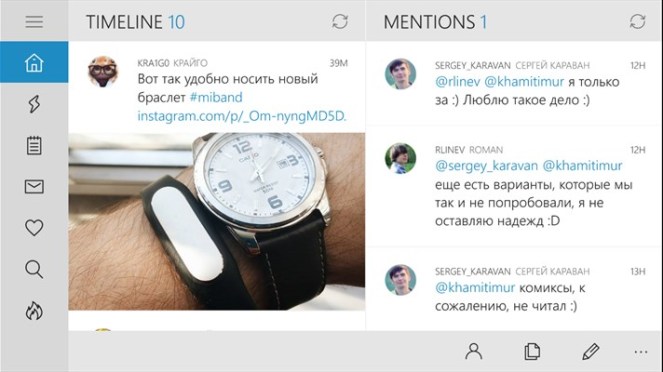
- Improved CPU and RAM usage (this is 1st part of updates aiming to reduce CPU and RAM usage)
- Tap on toast notitfication will when app is running will show notification content
- Added ability to reset app
- Fixed bug when refresh button become disabled
- Improved blur effect
- Fixed bug when text input when composing message become hidden by virtual keyboard
- Fixed bug when sometimes usernames in tweets were not highlighted
- Improved new/old followers check on launch
- Added ability save pictures directly to “saved pictures” folder with one click
Download Tweet It! for Windows 10
Tweetium
Another Twitter client, another update! Tweetium for Windows 10 gets an update.

Here’s what’s new in this version:
- Video upload support (supports MP4 videos up to 15MB).
- Added menu option to capture a photo using the camera on Win10 Mobile
- Show display URLs in user profile description text
- Linkify screen name mentions in user profile description text
- Fixed a possible crash when using certain keyboard shortcuts after switching accounts
Aeries
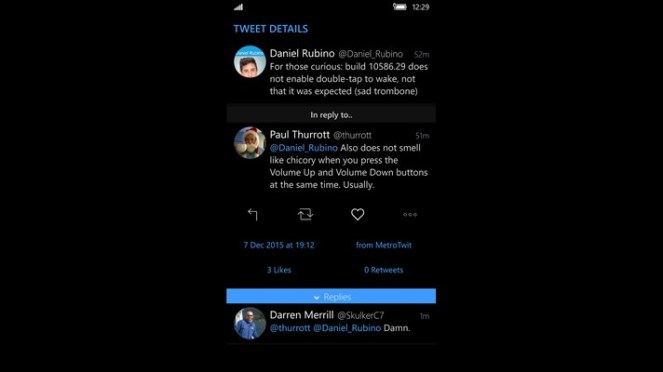
General:
- New live tile choices! Choose between recent tweets, images etc to be displayed.
- Added the ability to filter any tweets mentioning a user.
- Much improved frequency for syncing between apps (should update within a couple minutes).
- Mention notifications now have inline reply.
- Support for Spotify rich media (previews playable in app when available.)
- Support for Large and medium sized tiles.
- Ctrl + Enter to send a DM.
- New scrollbar for Accounts side menu when using mouse.
- Live tiles now cycle through 5 tweets instead single most recent.
- Performance improvements when typing in compose page.
- Scrolling performance improvements for when save read position is enabled.
- Much improved resume performance + memory consumption.
- UI tweaks all over the place.
- Lists in sections now save read position.
- Added Catalan translation.
Fixes
- Fixed an issue which would cause a tweet to be selected when viewing an image.
- Fixed a potential crash when relaying out sections.
- Fixed issue with sections showing twice in settings.
- Fixed an activation issue when Likes is the first timeline in a section on second load.
- Improvements to the stability of loading timelines with poor connections.
- Fixed some issues with unread count indicators updating unexpectedly
- Improved data usage on first launch.
- Fixed an issue with quoted tweets not showing up in retweets.
- Translations updated.
Download Aeries from the Windows Store
ING Home’Bank in Romania
The ING Home’Bank in Romania is now available to download for Windows 10 Mobile!
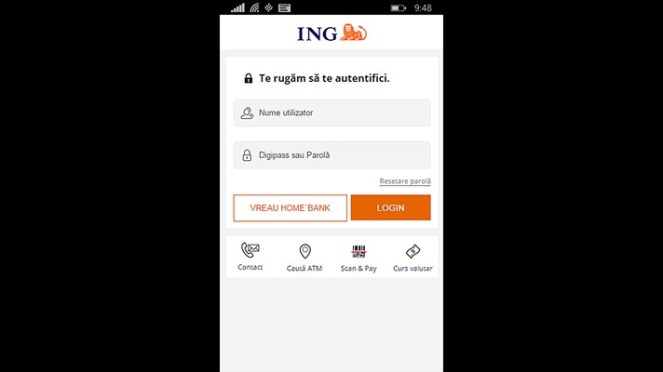
Here’s the app description:
“From the application you have access to: current accounts, savings accounts, credit accounts, ING insurances, send IBAN by e-mail, make transfers in Lei (transfers to new beneficiaries, transfers between your accounts, utility payments, payments to MyPayments beneficiaries), exchange rates and foreign exchange, Scan&Pay (scan and pay bills), fast payments between two users using QR code, phone recharge, vignette, transaction history (with advanced search option), pending transactions, Find ATM and ING Bank offices, PUSH alerts, Contact ING.”
Download ING Home’Bank (Romania) for Windows Phone
Freecharge
FreeCharge is one of the leading online recharge app in India for Prepaid mobile recharges, Postpaid bill payments, DTH recharges and Datacard recharges. The FreeCharge official Windows Phone app has just received an update to v3.7 with some new features.
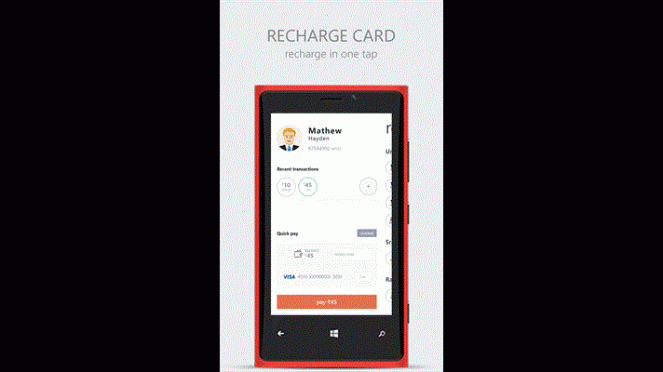
Change log:
- Pay merchants offline using #OnTheGo PIN.
- Data card plans – you can browse plans before recharging your data card.
- Support Push Notifications, ICICI quick check out and ‘debit + ATM’ payment.
Download the app here!
What do you think of these app updates? Tell us in the comments below!
